
Today’s XP Tip and Trick is a pretty cool trick for Multi-User computers. I want to show you with this XP Tweak to create a desktop shortcut for fast user switching. This will able you to quickly access a second or third account while having the other session’s active in the background.
It’s real easy; for creating a Desktop Shortcut for fast user switching you have to follow the next few steps.
1. Right click where you want the shortcut to be created and select New and then Shortcut.
2. Copy and paste this address “c:\windows\system32\tsdiscon.exe” into the location box and hit Next.
3. Give it a name(switch users) and hit Finish.
4. Right-click the shortcut and click “Properties”.
5. Under the Shortcut tab, click “Change Icon . . .” This will pop-up the following error:
6. Then click OK & then select a icon that you want and click the “OK” button.
How to Create a shortcut to switch users
Labels: Tutorial, Vista, Windows XP 0 comments
Cannot able to Delete Files or Folders ?

When ever we try to delete some files or folder in our PC some times it shows an error like this
* Cannot delete file: Access is denied
* There has been a sharing violation.
* The source or destination file may be in use.
* The file is in use by another program or user.
* Make sure the disk is not full or write-protected and that the file is not currently in use.
or some different errors like this when ever you try to delete files. For this problem Unlocker is the solution!. To get rid of this problem follow the simple steps as shown below..
1. First you need to download a software called Unlocker & install it.
2. Simply right click the folder or file and select Unlocker
3. If the folder or file is locked, a window listing of lockers will appear
4. Simply click Unlock All and you are done!
Works on: Windows 2000 / XP / 2003 / Vista
File Size : 237.50 KB
DOWNLOAD: Unlocker
Labels: Software, Tutorial, Vista, Windows XP 0 comments
How to add Drives or Folder in Send To option ?
This article is usefull those who copy files to particular FOLDER or DRIVE again & again.It may take time to navigate the folder to copy files again & again so in this tutorial i will show how to get rid of this problem.
In default SEND TO option by default it contains only some of the option (path)
ex: compressed (zipped)folder, Desktop (create shortcut, Mail Recipient etc as shown in the below image.
If you need to add extra option(path) to this list(SEND TO) then follow the simple steps as follows.
1. Open RUN
2. Copy & Paste the below address & Hit Enter
For XP:
%USERPROFILE%\SendTo
For Vista:
c:\users\YOUR ACCOUNT\Appdata\Roaming\Microsoft\Windows\SendTo
YOUR ACCOUNT= which Account you currently loged in
3. Then Right click on the blank area & navigate to New >> Shortcut as shown below
4. When you click on the Shortcut a pop up menu opens in that browse the address of the folder or drive then click OK & FINISH.
ex: in the below image i am adding SOFTWARE(E:) in send to option.
5. After adding E: drive in SEND TO option it will displays like this
Labels: Tutorial, Vista, Windows XP 0 comments
Cheat codes for games -all in one here !

Cheatbook is a Cheat-Code Tracker with Tips, Hints for several popular PC Action and Adventure Games. 504 PC Games, 110 Walkthroughs for PC and 202 Console Cheats are represented in this new version from Strategy Games, Adventure Games to Action Games.
This Database represents all genres and focuses on recent releases. Games are listed alphabetically in the left-hand window. When you highlight a game, the relevant cheat is displayed in the right-hand window, with convenient buttons that let you print the selection or save any changes you've made.
If you need help with the latest and greatest games, CheatBook should be a big help.If you have installed the CheatBook-DataBase 2001 v4.0, CheatBook-DataBase 2002, CheatBook-DataBase 2003, CheatBook-DataBase 2004, CheatBook-DataBase 2005, CheatBook-DataBase 2006, CheatBook -DataBase 2007 or the new version CheatBook DataBase 2008 you will be able to update your DataBase directly. (Win95/ 98/ NT/ XP/ Windows Vista)(Install/ Uninstall)
DOWNLOAD: Cheat Books
Labels: General, Internet Tools, Software 0 comments
How to type in Hindi or other Indian Languages

Can you type in Hindi more faster, if not then I would like you to try out this amazing site called Quillpad which lets you type in your native language. It provides an easy to use interface that makes typing a joy. All you need to do is type in the words in roman script, and Quillpad does the transliteration intelligently on the fly. It's quite intuitive too, so you don't have to keep pressing the shift key or characters like ^ ~ . to get the right output.
Features:
* Easy to use
* Provide formatting options like bold, italic, color, background color
* Save the content in *.txt & *.html format
* Facility to E-mail the written material
Quillpad also naturally supports multiple ways of typing a same word. For example in Hindi: rashtrapathi, rashtrpati, raashtrapatee, Will all give the same output.
Expressing yourself happens best in your mother tongue and Quillpad makes the experience even more wonderful. So go ahead and try it for yourself by clicking here and start typing in any of these languages - Bengali, Gujarati, Hindi, Kannada, Malayalam, Marathi, Tamil and Telugu.
Note: Do make sure that you are using the Internet Explorer browser and that the encoding type is specified as Unicode.[ View -> Encoding -> Unicode(UTF-8) ]
Labels: General, Internet Tools, Tutorial 0 comments
A 92 Megapixel Camera from Microsoft

April 8th, 2009. Microsoft announced the availability of its 92 Megapixel Camera. The UltraCamXp has an even larger image format than its predecessor at 196 megapixels (17,310 across track x 11,310 along track), and a smaller pixel size at 6 μm. By offering the largest image format available, the UltraCamXp reduces the number of flight lines, saves time, and lowers cost, without sacrificing radiometric performance.
The collection rate and geometric accuracy of the UCXp allows users to produce urban maps with minimal occlusions, and Digital Elevation Models (DEMs) with no spikes or holes, and to produce high-quality large-scale ortho-photos. Automated image analysis is also made possible by the superior dynamic range of the UCXp. 
Labels: General 0 comments
Google Calculator

Any one need a powerful calculator ? if yes then i will suggest Google Calculator ! Google Calculator is a hidden feature of Google search it helps lot by solving any type of problems with in a fraction of seconds.
Here are the some of the examples to show how use Google Calculator..
1. Enter the values in the search box which you need to be calculate in my example i am just doing addition of 1+1 as shown in the image 
2. Then Click on Search button You can get result 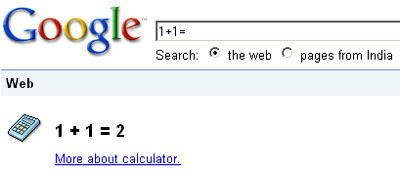
Enjoy Google Calcultor!
Labels: Google 0 comments
Subscribe via email
Lables
- General (3)
- Google (1)
- Internet Tools (2)
- Software (3)
- Tutorial (4)
- Vista (4)
- Windows XP (4)
Archives
-
▼
2009
(8)
-
▼
April
(8)
- How to Create a shortcut to switch users
- Cannot able to Delete Files or Folders ?
- How to add Drives or Folder in Send To option ?
- Cheat codes for games -all in one here !
- How to type in Hindi or other Indian Languages
- A 92 Megapixel Camera from Microsoft
- Google Calculator
- How to speedup Adobe Reader ?
-
▼
April
(8)